Unblock SmartCard
Overview
If your organization has this feature enabled you might be able to unblock your smart card by contacting your IT department and asking them for a PUK (Pin Unblocking Key).
Unblock Your Smart Card
- Open your EZ Smart Card tool.
- Plug in the smart card you want to unblock.
- Select the unblock page.
- Select the smart card you want to unblock.
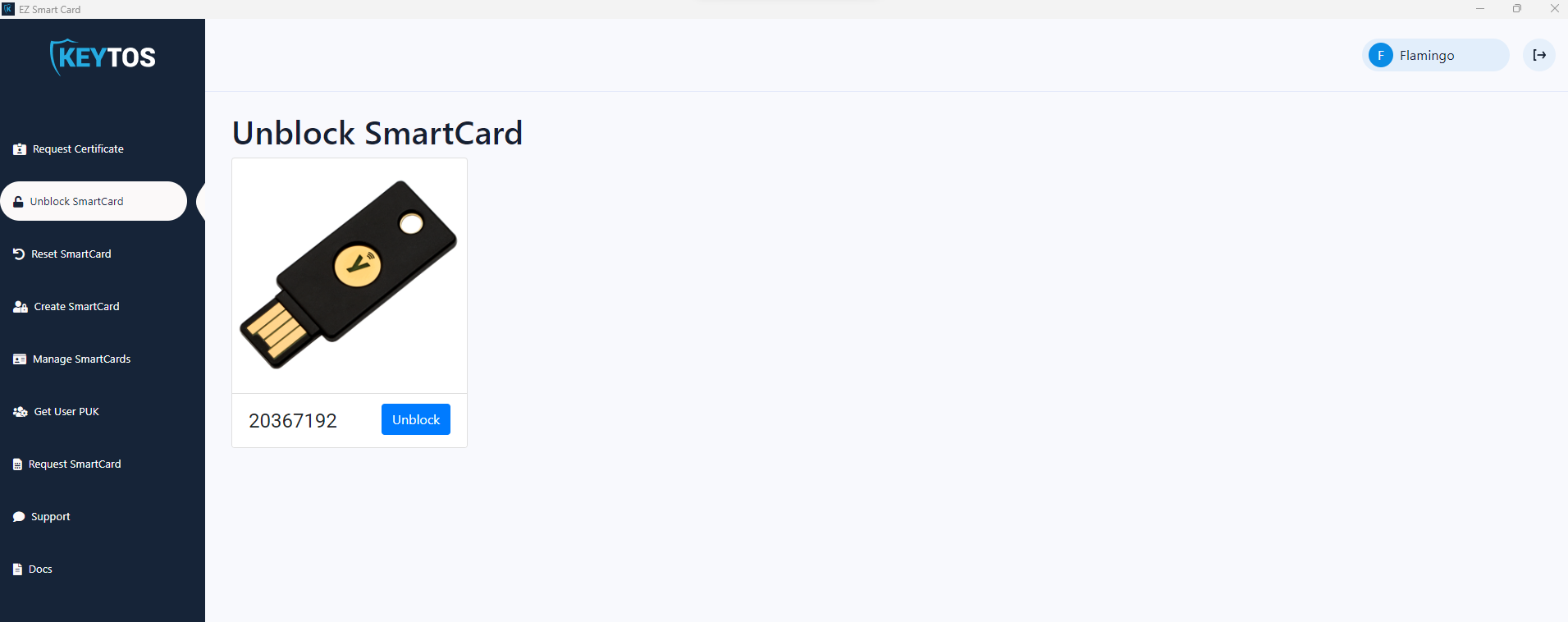
- Enter the PUK your help desk provided to you.
- Enter a new PIN.
- Confirm your PIN.
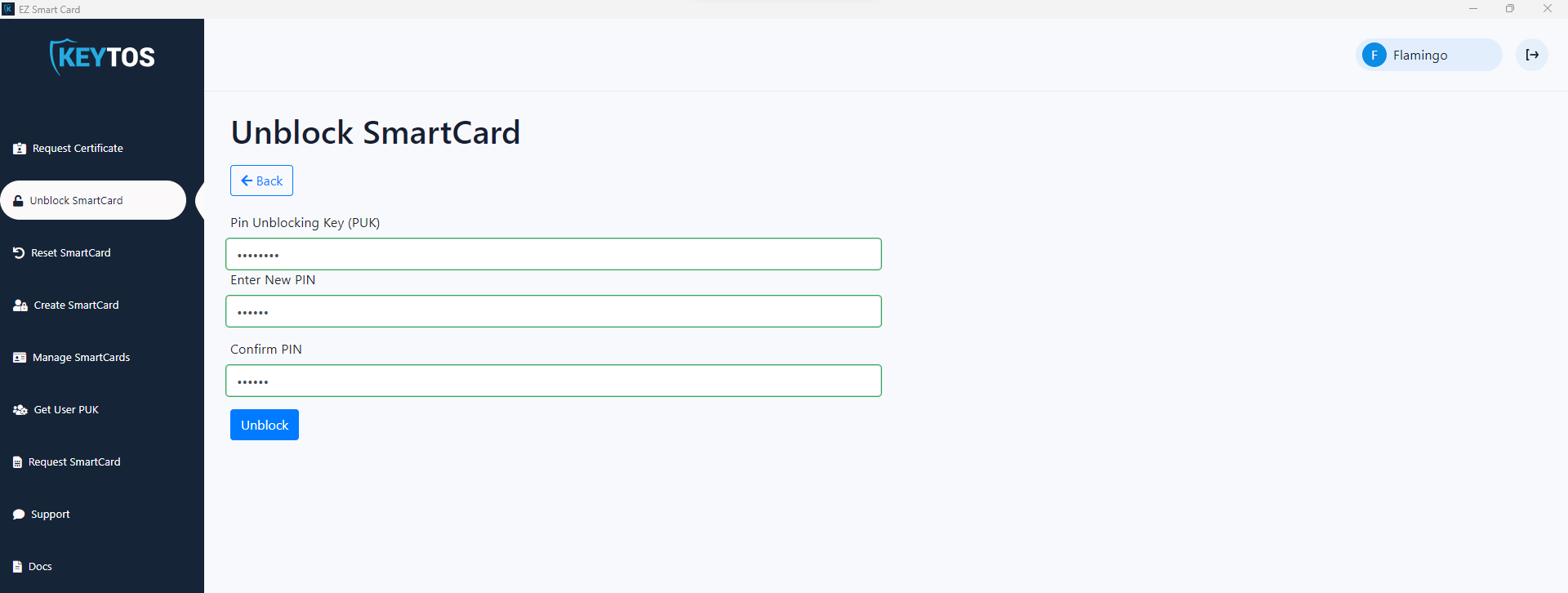
- Press Unblock.