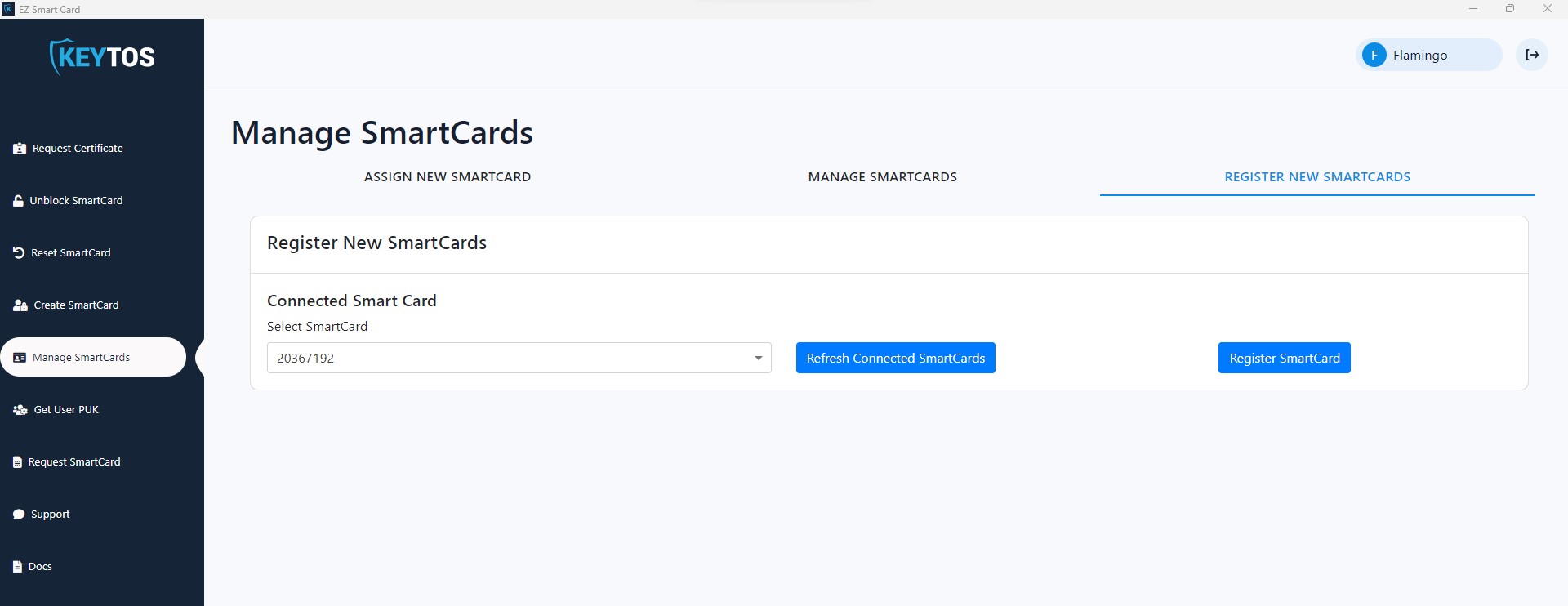Register New Smart Card
Overview
EZSmartCard best practices recommend that all smart cards issued are pre-registered by your organization. While we offer an easy to integrate API where you can add the attestation certificate, smart card type, and serial number; we also offer an easy to use experience in our client application.
Registering New Smart Cards
- Open your EZ SmartCard client application.
- Login as an administrator.
- Select the Manage SmartCards Page.
If the administrator menus are not showing after login in as an administrator restart the application.
- Select the “Register New SmartCards” tab.
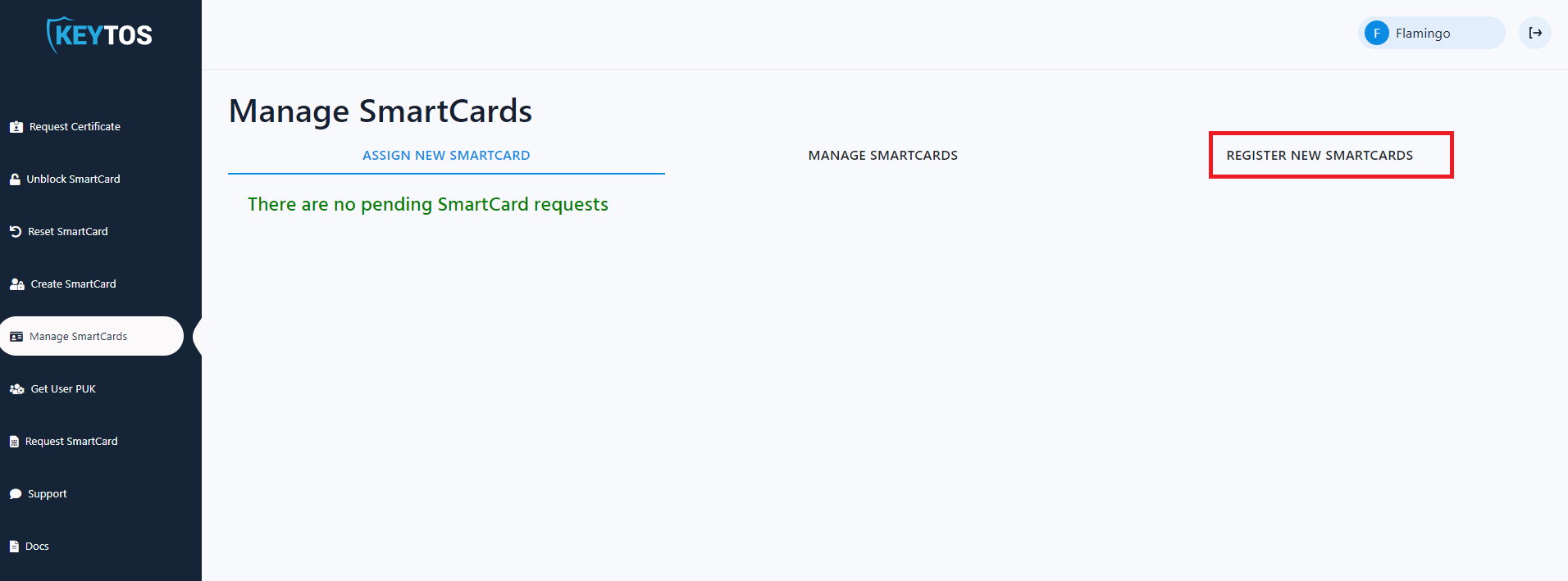
- Connect the smart card you want to register.
- Click “Refresh Connected SmartCards”.
- Select the smart card from the drop down.
- Click “Register SmartCard”