Load Smart Card For User
Overview
For highly regulated industries, the PIV standard requires in person verification to create the smart card, this page explains how a smart card administrator can create smart cards for users.
Prerequisites
Creating Smart Card for User
- Open your EZ SmartCard client application.
- Login with an account that has the Smart Card creation role for this domain.
- Select the “Create SmartCard” page
If the page is not showing after login in as a Smart Card administrator restart the application.
- Connect the Smart Card and select it from the drop down.
- Select the identity you want to create for this smart card and click request certificate.
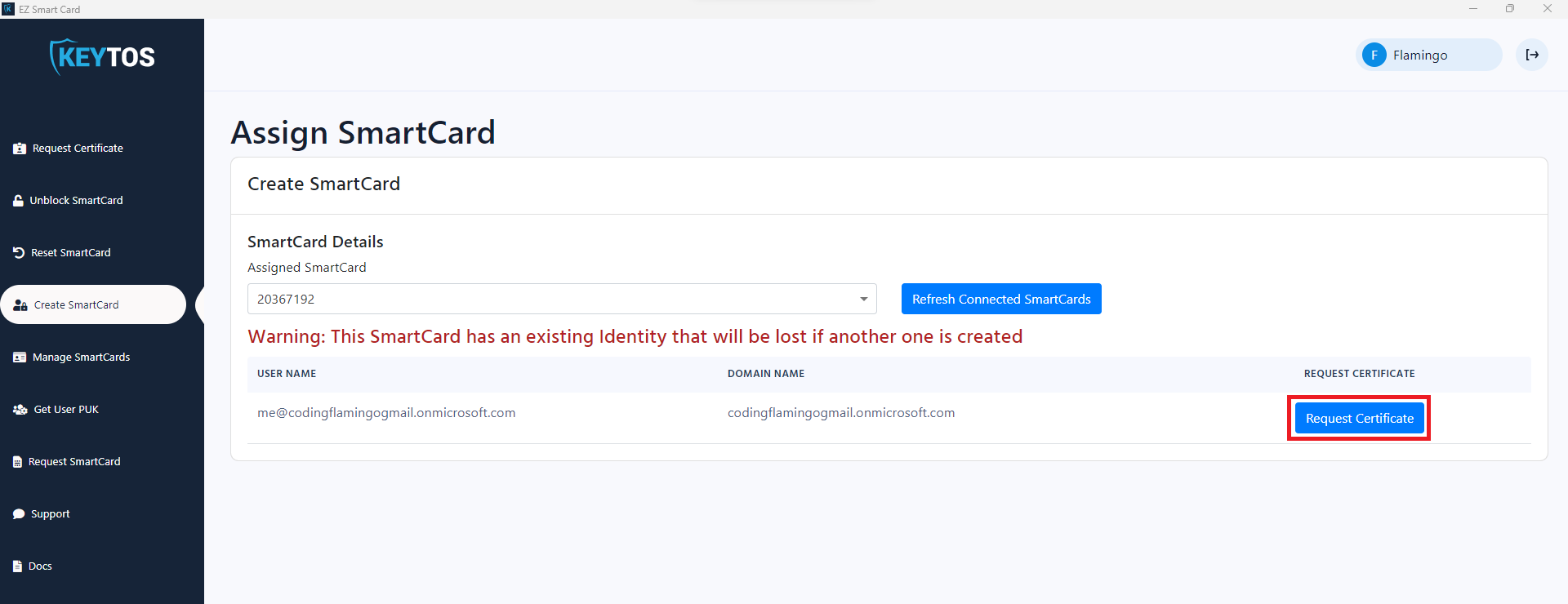
- Confirm the creation of the certificate.
- If using a Yubikey press the Yubikey when it starts flashing slowly.
- Once the user receives the smart card, help them through the unblocking process by retrieving their PUK for them